B2B marketing strategies constantly evolve to meet changes in the digital landscape, the B2B sales cycle, and technological breakthroughs. One thing has remained consistent: scouring the LinkedIn platform to generate high-quality leads.
With its robust features and a user base of over 774 million professionals worldwide, LinkedIn is the go-to destination for B2B marketers looking to connect with decision-makers and industry professionals. Research indicates that 89% of B2B marketers utilize LinkedIn for lead generation, with 62% reporting that it yields valuable leads.
Among the lead generation tools available on LinkedIn, Lead Gen Forms stands out as a valuable asset in your lead generation arsenal. However, many B2B startups and CMOs overlook the immense potential of LinkedIn Lead Gen Forms to streamline lead capture and supercharge marketing efforts.
Here are eleven expert tips to be successful with LinkedIn Lead Gen Forms.
What are LinkedIn Lead Gen Forms?
LinkedIn Lead Gen Forms, short for Lead Generation Forms, are specialized features within the LinkedIn advertising ecosystem designed to simplify the lead generation process for B2B marketers. They serve as interactive, pre-filled forms that appear directly within LinkedIn ads, eliminating the need for users to leave the platform or manually input their information.
These forms are tailor-made for B2B marketers and are particularly beneficial for businesses targeting professionals, decision-makers, and key stakeholders. They offer a seamless user experience by auto-populating fields with the LinkedIn member’s profile information, such as their name, job title, company, and email address. This automation significantly reduces friction, making it easier for users to engage with your content and express interest in your offerings.
The Benefits of LinkedIn Lead Gen Forms
LinkedIn Lead Gen Forms offer many benefits, including:
- Enhanced User Experience – Lead Gen Forms provide a seamless and hassle-free experience by eliminating the need for users to manually enter their information, resulting in higher engagement rates.
- Quality Leads – The leads generated through LinkedIn Lead Gen Forms are often more qualified and relevant for B2B businesses. You’re more likely to connect with decision-makers and industry professionals.
- Efficient Lead Capture – The forms seamlessly integrate with LinkedIn’s advertising platform, ensuring that leads are captured efficiently and directly, reducing the risk of lead loss.

- Data Insights – The information collected through these forms provides valuable data insights about your audience. It allows you to better understand your target market, refine your marketing strategies, and create more tailored content.
- Increased Conversion Rates – Simplifying the lead generation process leads to higher conversion rates. Users are more likely to engage with your offer and express interest when the process is frictionless. LinkedIn’s own data shows that Lead Gen Forms achieve an impressive 13% average conversion rate.
- Cost-Effective – With Lead Gen Forms, you get more value for your advertising spend. The efficiency of this lead generation tool and the quality of leads obtained can lead to higher ROI.
- Precise Targeting – LinkedIn’s targeting options combined with Lead Gen Forms allow you to reach the right audience at precisely the right time, increasing the chances of generating valuable leads.
How do LinkedIn Lead Gen Forms work?
LinkedIn Lead Gen Forms, like LinkedIn Sales Navigator, is a sophisticated yet user-friendly tool that seamlessly integrates with the LinkedIn advertising platform. Here’s how they work, step by step:
1. Ad Placement
First, create and run a LinkedIn ad campaign with the objective of generating leads. These ads can be in various formats, such as Message Ads, Sponsored Content, or display ads.
2. Form Creation
Within the ad campaign setup, you have the option to create a Lead Gen Form. This form is customizable and allows you to choose which information you want to collect from the users. Common fields include name, job title, company, and email address.
3. User Engagement
When LinkedIn users click on your ad, they are presented with the Lead Gen Form, which appears directly within the ad unit. The form is pre-filled with information from the user’s LinkedIn profile, making it easy to submit their details with minimal effort.
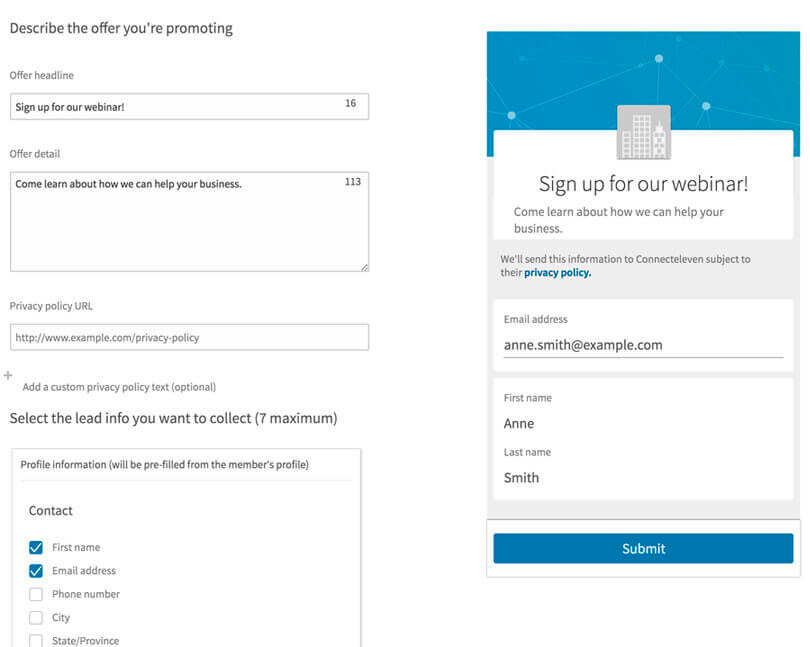
4. Instant Submission
Users can review the pre-filled form, make necessary adjustments, and submit it directly within the ad. Users do not need to navigate away from LinkedIn or fill in the information manually on an external landing page.
5. Data Collection
As users submit the form, their information is collected and stored within LinkedIn’s advertising platform. Advertisers can access this data in their LinkedIn Campaign Manager.
6. Lead Management
Advertisers can then download the collected leads or integrate them with their CRM systems for further nurturing, follow-up, and lead enrichment.
11 Tips for Success with LinkedIn Lead Gen Forms
To optimize your B2B lead generation efforts using LinkedIn Lead Gen Forms, consider the following strategic tips:
1. Validate a Work Email
Ensure that your Lead Gen Form requires users to provide their work email addresses. This step helps maintain lead quality by ensuring you receive professional and reliable contact information. To activate this, set the work email field as mandatory in your form settings.
2. Use the Confirmation Page
Customize the confirmation page that users see after submitting the form. This presents an opportunity to keep the conversation going or provide additional value to those who have shown interest. On the confirmation page, craft a compelling message with a clear call to action to guide users on the next steps.
3. Offer a Gift for Filling in the Form
Incentivize users by offering valuable resources such as eBooks, whitepapers, or webinars in exchange for their information. This approach increases the chances of users completing the form. Mention the offer in your ad creative and on the Lead Gen Form to make it enticing.
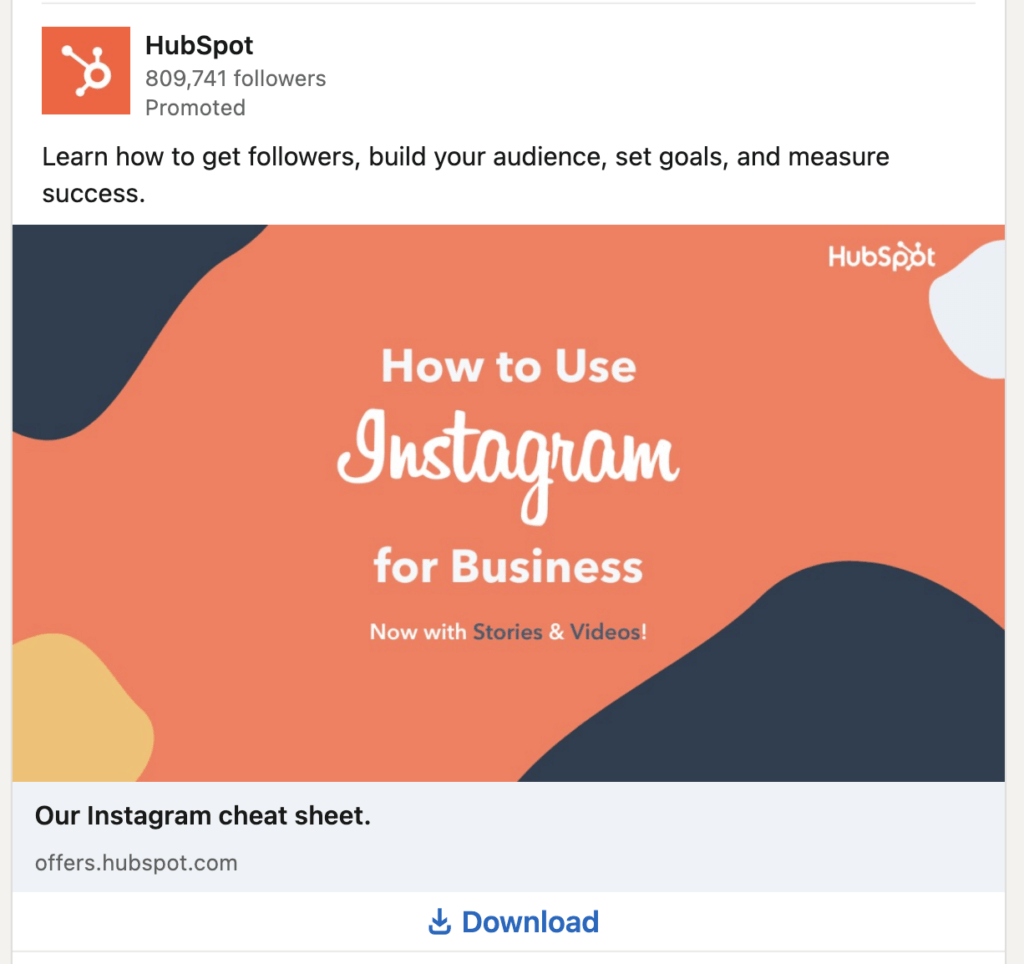
4. Optimize Form Length
Keep the Lead Gen Form concise by including only essential fields. Forms with fewer fields tend to have higher completion rates, leading to increased conversion rates. Prioritize the most crucial information and avoid unnecessary fields. Review your form to ensure it’s as streamlined as possible.
5. Use it with Conversation Ads
Combine LinkedIn Lead Gen Forms with Conversation Ads, which allow real-time interactions. Conversation Ads often attract higher intent leads and can facilitate immediate engagement and discussions. To implement this, create Conversation Ads within your LinkedIn ad campaign.
6. Leverage LinkedIn Targeting
Make full use of LinkedIn’s robust targeting options to reach your ideal audience. Precise targeting ensures your Lead Gen Forms are seen by the right professionals, increasing the chances of conversion. Define your audience based on industries, job titles, company size, and other relevant criteria.
7. Use Geotargeting
Consider geotargeting to reach desired geographic areas if your offerings are location-specific. Geotargeting can be particularly valuable for targeting regional markets. Specify the locations you want to target in your campaign settings to activate geotargeting.
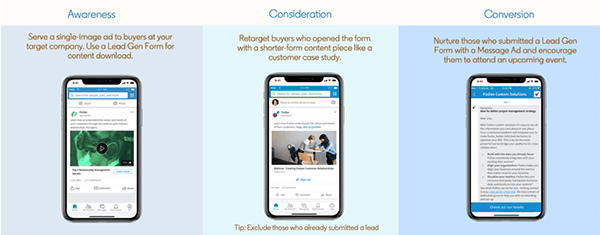
8. A/B Testing
Implement A/B testing for your ad copy, visuals, and form design. This practice helps you identify what resonates best with your audience and refine your approach for improved conversion rates. To conduct A/B tests, create multiple ad variations and monitor their performance closely.
9. Regularly Check Lead Data
Continuously access and review the leads collected through Lead Gen Forms. Staying updated allows you to follow up promptly and nurture leads effectively for higher conversion rates. Set up notifications or integrate lead data with your CRM system for efficient lead management.
10. Nurture Leads with Personalization
Personalize your follow-up communications based on the information collected through Lead Gen Forms. Personalized messages build rapport and increase engagement with your leads. Tailor your outreach messages to address each lead’s specific needs and interests.
11. Track ROI and Adjust
Monitor the ROI of your Lead Gen Forms campaigns. Tracking ROI helps you allocate resources effectively and refine your strategy for better results. Use LinkedIn Campaign Manager to track performance metrics and make data-driven adjustments.
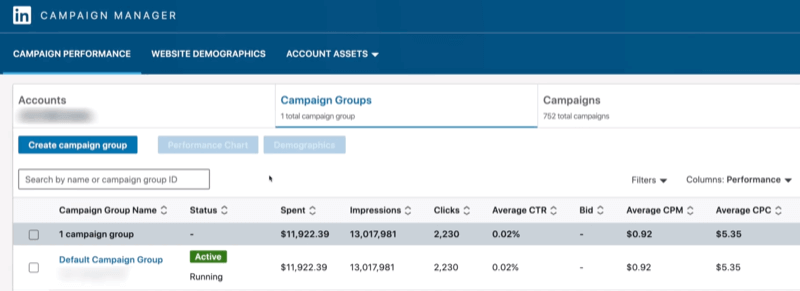
Boost Your Led Gen with LinkedIn Forms and mvpGrow
When used strategically, LinkedIn Lead Gen Forms are a powerful asset for B2B lead generation. By implementing the provided tips, you can optimize your lead generation efforts and maximize the quality of leads you capture on LinkedIn.
At mvpGrow, we understand the importance of effective B2B lead generation. With a global expert team that’s dedicated to helping your business grow, we specialize in creating robust lead generation strategies that drive results. Our in-depth knowledge of B2B marketing and our commitment to data-driven approaches can elevate your lead generation efforts to the next level.
Ready to take your LinkedIn lead generation to new heights? Contact mvpGrow today for a free consultation.

The Founder & Chief Getting Sh%T Done Officer of mvpGrow. After about 8 years as a hired hand some of the largest (and smallest) B2B SaaS companies worldwide I decided to hang up my employee slippers and lace up my growth agency cleats. But just because I’m an agency doesn’t mean we can’t chat (no charge). Please email me on any topic and I will gladly reply: eyal@mvpgrow.com

