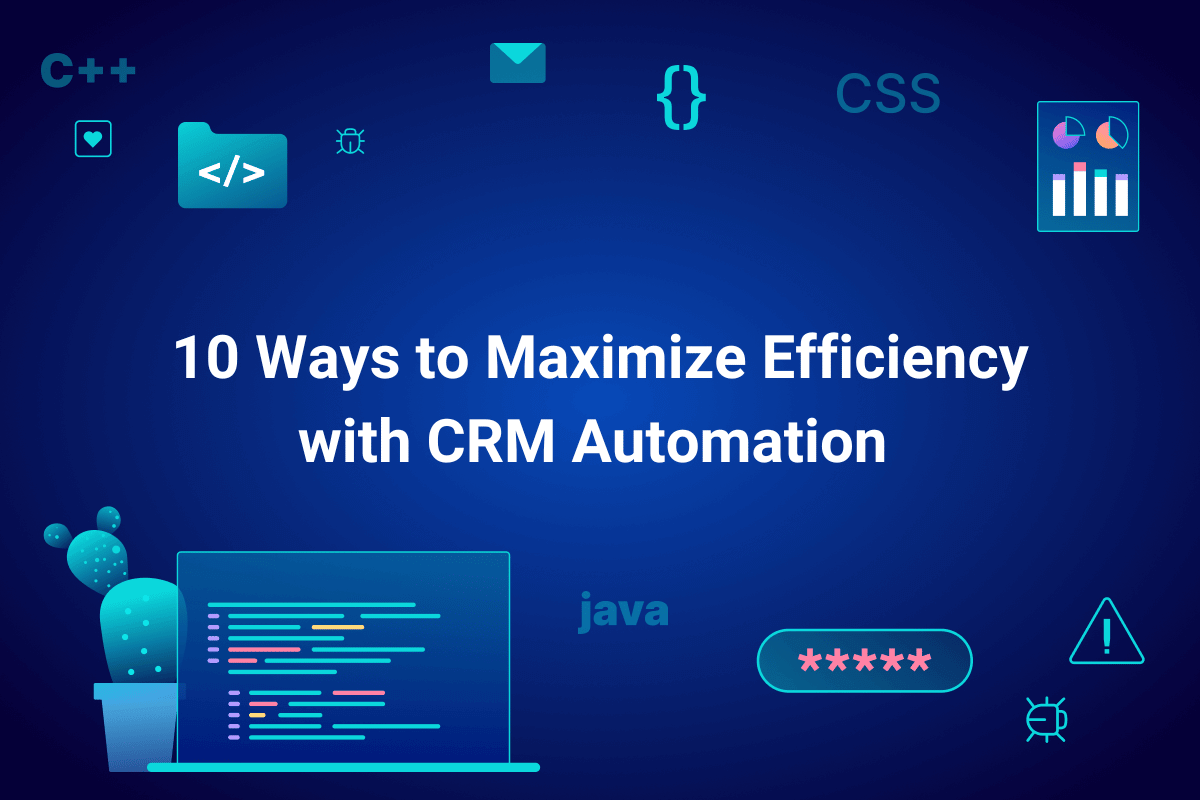In today’s B2B environment, competition is fierce and customer expectations are high. To stay viable, startups and CMOs are always trying to streamline operations and increase productivity. One of the most effective strategies to achieve this is through Customer Relationship Management (CRM) software automation.
Leveraging CRM automation allows sales and marketing teams to optimize operations, improve customer relationships, and boost revenue growth. Studies by HubSpot have shown that using its own CRM for automation led to a 30% increase in sales productivity while reducing the sales cycle length by 25%.
These figures further highlight the transformative potential of CRM automation for modern business. Let’s explore ten powerful CRM automations that will help you maximize efficiency.
What is CRM automation?
CRM automation is using software to streamline and automate repetitive tasks within your Customer Relationship Management (CRM) system. This could include anything from sending personalized emails to leads, automatically updating contact information, or assigning tasks to team members.
CRM automation is a powerful solution for businesses of all sizes, including startups. Automating routine tasks frees valuable time for your team to build relationships, close more deals, and provide exceptional customer service.
Why is CRM automation important now? Increased competition in the B2B landscape means personalized customer interactions are vital to standing out. CRM automation allows you to deliver tailored experiences at scale.
Additionally, the sheer volume of customer data can be overwhelming, but CRM automation helps you manage it efficiently, ensuring that you have the insights you need to make informed decisions. Finally, the rise of remote work has made seamless communication and process management essential, and CRM automation can help you achieve this.
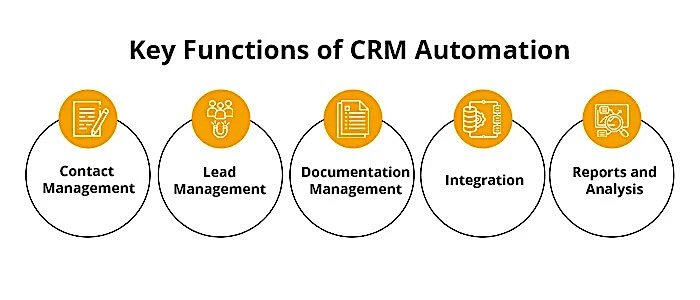
Benefits of CRM Automation
CRM automation offers many benefits, including:
- Increased Efficiency – Automating repetitive tasks to free up your team’s time for more strategic work.
- Improved Lead Management – Streamlining lead generation, nurturing, and qualification processes to transform more leads into customers.
- Enhanced Customer Experience – Delivering personalized interactions and providing exceptional customer service at scale.
- Better Data Utilization – Gaining valuable insights from your customer data to make informed decisions.
- Stronger Sales Pipeline Management – Tracking progress, identifying potential roadblocks, and closing deals faster.
- Improved Collaboration – Facilitating seamless communication and collaboration between sales, marketing, and customer service teams.
- Reduced Costs – Eliminating manual data entry and streamlining processes to save time and money.
10 CRM Automations for Maximum Efficiency
1. Automating the Lead Lifecycle
This automation streamlines the journey of a lead from the moment they enter your CRM system. It involves triggering a series of actions designed to nurture, qualify, and convert them into customers.
Use Cases:
- Imagine a software startup segmenting leads based on industry. When a lead from the healthcare sector signs up, the CRM automatically assigns them to a sales rep specializing in healthcare solutions, ensuring a tailored approach.
- An eCommerce business might set up an integration to trigger a welcome email sequence for new subscribers, followed by personalized product recommendations based on their browsing history.
Steps:
- Lead Capture and Assignment: Set up web forms, landing pages, or integrations to capture leads and automatically assign them to the right sales teams or reps based on predefined criteria.
- Nurturing Sequences: Create automated email campaigns or sequences that deliver relevant offers and content to leads over time, boosting engagement and moving them closer to conversion.
- Conversion Tracking: Monitor the effectiveness of your nurturing sequences by tracking conversions and adjusting your strategies accordingly.

2. Lead Scoring Automation
This automation assigns scores to leads based on their actions (such as website visits and email opens) and demographic data (like industry and company size). It helps sales teams prioritize high-potential leads.
Use Cases:
- A SaaS company might assign higher scores to leads who visit the pricing page or download a whitepaper, indicating a strong interest in their product.
- A B2B company could use firmographic data, such as company size and revenue, to adjust lead scores and focus on larger, more profitable accounts.
Steps:
- Setting up Scoring Criteria: Define the actions and attributes that indicate a high-quality lead and assign point values to them.
- Integrating with CRM to Pull in Data: Ensure your CRM is connected to the relevant data sources to capture lead behavior and demographics.
- Automating Lead Qualification: Set thresholds for lead scores so that leads who reach a specific score are automatically flagged as qualified and ready for sales outreach.
3. Automating Communication with Leads
This automation streamlines communication with leads based on their interactions, ensuring timely and personalized follow-ups.
Use Cases:
- A financial services firm might trigger a personalized email follow-up after a lead downloads a financial planning guide.
- An eCommerce store could use chatbots to engage website visitors in real-time by answering questions and providing product recommendations.
Steps:
- Setting up Communication Triggers: Define the actions that should trigger a communication (such as a form submission, an email open, or a website visit).
- Personalizing Messages: Tailor your messages based on lead data and behavior to increase engagement and conversion rates.
- Integrating Multiple Communication Channels: Leverage email, chat, social media, and other channels to reach leads where they are most active.
4. Automated Reporting
This automation generates and distributes reports on key performance indicators (KPIs), freeing up time for analysis and decision-making.
Use Cases:
- A sales manager might schedule weekly reports on team performance, including metrics like deals closed, revenue generated, and conversion rates.
- A marketing team could automate campaign performance reports to track click-through rates, open rates, and conversions.
Steps:
- Identifying Key Metrics and KPIs: Determine the most critical metrics for your business goals.
- Setting up Report Templates: Create templates that clearly display the relevant data and insights.
- Scheduling Automated Report Delivery: Set up a schedule for reports to be automatically generated and sent to relevant stakeholders.
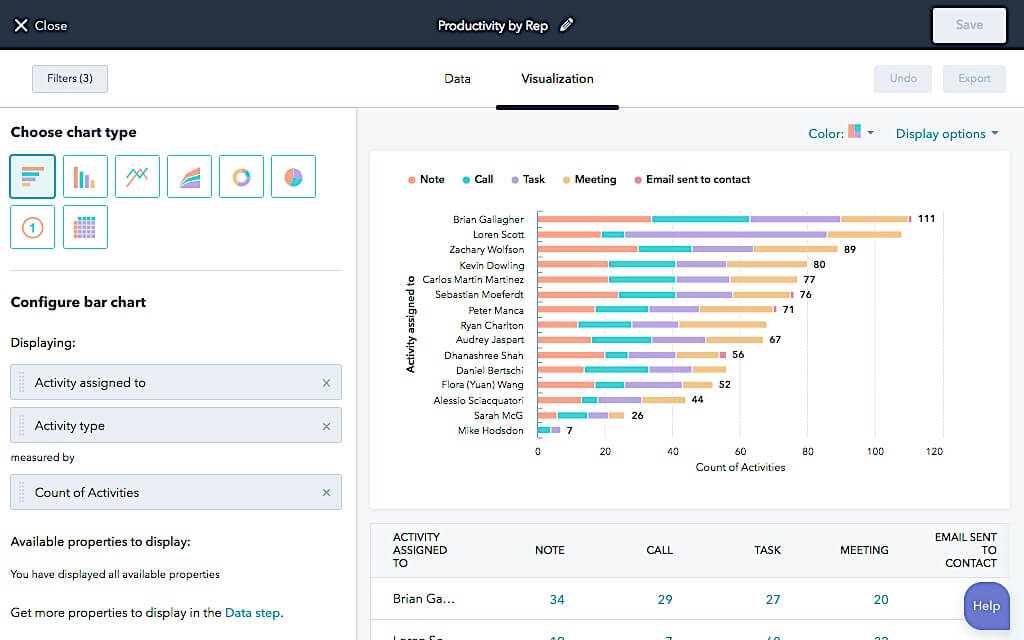
5. Custom Integrations and Task Automation
This automation involves integrating your CRM with other platforms and tools to automate tasks beyond the CRM’s core functionalities.
Use Cases:
- A project management team might integrate their CRM with a task management tool, so that new deals in the CRM automatically create corresponding tasks in the project management system.
- A marketing team could sync CRM data with their email marketing platform to create targeted email campaigns based on lead behavior.
Steps:
- Identifying Integration Needs: Determine which platforms and tools you need to integrate with your CRM to achieve your automation goals.
- Setting up Custom Workflows: Use the CRM’s API or integration capabilities to create custom workflows that trigger actions in other platforms based on CRM events.
- Monitoring and Optimizing Integrations: Regularly review your integrations to ensure they’re functioning correctly and delivering the desired results.
6. Workflow Automation
You can automate multi-step processes within your CRM triggered by specific events or conditions. It streamlines operations and reduces manual work.
Use Cases:
- A B2B sales team might set up a workflow that automatically sends a follow-up email and creates a task for a sales rep when a lead downloads a case study.
- A customer service team could create a workflow to automatically escalate support tickets that haven’t been resolved within a certain timeframe.
Steps:
- Defining Workflow Triggers and Actions: Identify the events that should trigger the workflow (like lead status change or deal closure) and the actions that should follow (such as sending a product demo and task assignment).
- Setting up Workflows in the CRM: Use the CRM’s workflow builder to create and customize your workflows.
- Monitoring and Refining Workflows: Track the performance of your workflows and make adjustments as needed to optimize their effectiveness.
7. Email Marketing Automation
This automation streamlines your email marketing efforts, from segmentation and personalization to scheduling and tracking.
Use Cases:
- An eCommerce store uses automation to send abandoned cart emails that remind customers about items they may have left behind.
- A SaaS company could create a welcome email series for new subscribers, providing valuable resources and onboarding information.
Steps:
- Setting Up Email Templates: Create visually appealing and engaging email templates for different types of campaigns.
- Defining Triggers and Segmentation Criteria: Determine the events that should trigger emails (such as new subscriptions or purchases) and the criteria for segmenting your audience (like demographics or interests).
- Automating Email Sequences: Create automated email sequences to deliver a series of emails over time that nurture leads and drive conversions.

8. Social Media Automation
This automation helps you manage your social media presence more efficiently by scheduling posts, automating responses, and tracking engagement.
Use Cases:
- A marketing agency might schedule posting on social media in advance to maintain a regular presence on multiple platforms.
- A customer service team could use automation to monitor social media channels for brand mentions and promptly respond to inquiries or complaints.
Steps:
- Integrating Social Media Accounts with CRM: Connect your CRM to your social media accounts to centralize your social media management.
- Setting up Automated Posting Schedules: Create a content calendar and schedule posts in advance to save time and ensure consistent posting.
- Monitoring and Responding to Social Media Interactions: Use automation tools to track mentions, comments, and messages, then respond promptly to engage with your audience.
9. Sales Automation
This automation streamlines your sales process by automating tasks like lead assignment, follow-up reminders, and deal tracking.
Use Cases:
- A sales manager might set up automated lead routing to ensure leads are assigned to the most appropriate sales reps based on territory, industry, or lead source.
- A sales rep could use automation to schedule follow-up calls or emails after initial contact with a lead.
Steps:
- Defining Sales Process Triggers: Identify the events that should trigger automated actions in your sales process (like lead qualification or deal stage change).
- Setting up Automated Task Assignments: Use your CRM to automatically assign tasks to sales reps based on predefined triggers.
- Monitoring and Optimizing Sales Processes: Track the effectiveness of your automated sales processes and make adjustments as needed to improve efficiency and close rates.

10. Customer Service Automation
This automation uses tools like chatbots and ticket routing to streamline customer support interactions and improve response times.
Use Cases:
- An eCommerce company might use a chatbot to handle common customer inquiries, such as return policies or order status.
- A software company could automate ticket routing to ensure that customer issues are directed to the appropriate support team based on their expertise.
Steps:
- Setting up Chatbots for Initial Interactions: Implement a chatbot on your app or website to provide instant support for common questions.
- Defining Ticket Routing Rules: Set up rules to automatically route incoming support tickets to the right team or agent based on the issue type or customer priority.
- Monitoring and Optimizing Customer Service Workflows: Track customer satisfaction, response times, and resolution rates to identify areas for improvement in your automated workflows.
Accelerate Your Growth with CRM Automation
CRM automation is a necessity for businesses to thrive in a competitive landscape. Automating repetitive tasks, streamlining workflows, and personalizing customer interactions can unlock your team’s full potential and drive sustainable growth. The key to maximizing efficiency with CRM automation lies in adopting a multi-pronged approach by strategically implementing various automations to address your unique business needs.
As an experienced startup marketing agency and a HubSpot Platinum Solutions Partner, mvpGrow understands the transformative power of CRM automation. We’ve helped many startups leverage their CRM to increase sales, enhance customer satisfaction, and grow their business. Our expert team will guide you through the implementation process, tailoring solutions to your specific requirements and ensuring you get the most out of your CRM investment. Book a free consultation with mvpGrow today to discover how CRM automation can maximize your business efficiency.

The Founder & Chief Getting Sh%T Done Officer of mvpGrow. After about 8 years as a hired hand some of the largest (and smallest) B2B SaaS companies worldwide I decided to hang up my employee slippers and lace up my growth agency cleats. But just because I’m an agency doesn’t mean we can’t chat (no charge). Please email me on any topic and I will gladly reply: eyal@mvpgrow.com